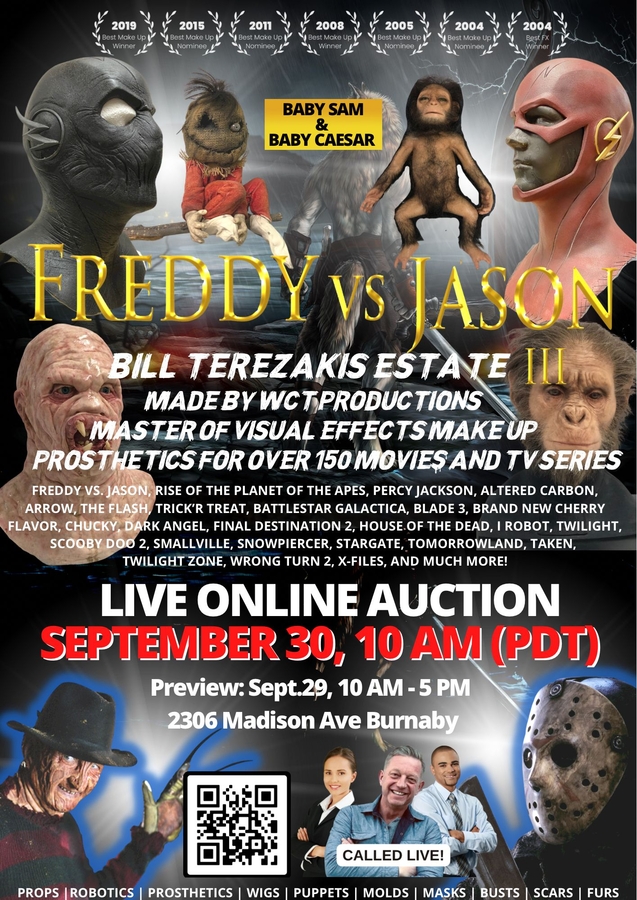When VideoByte BD-DVD Ripper released its latest updated version, the Blu-ray/DVD ripping process now becomes to be more professional and efficient. See how it helps to boost the process for us.
HONG KONG, May 26, 2023 /24-7PressRelease/ — VideoByte is a leading brand with professional solutions to deal with Blu-ray/DVD ripping, copying, playing, and creating in a simple as well as efficient way. In recent days, VideoByte BD-DVD Ripper, one of its most popular software, has released the latest update to guarantee a smoother and high-quality experience in ripping Blu-ray/DVD discs or converting ISO files/folders to regular media formats such as MP4. With a variety of great features equipped, the software has made Blu-ray/DVD ripping a very simple task, and it also won great reputation as well as high-rankings to be the best Blu-ray ripper for Mac/Windows. Grasp more highlights about it below.
How to Use VideoByte BD-DVD Ripper
You may consider Blu-ray/DVD ripping a very complicated task. But actually, this best Blu-ray ripper makes the whole process simple enough, which has simplified the steps to several easy clicks. Now, first go through the brief guide below and check how to rip Blu-ray/DVD discs with VideoByte BD-DVD Ripper just by clicks:
STEP 1. When you have well installed VideoByte BD-DVD Ripper on desktop, launch the software and also insert the Blu-ray/DVD disc you desire to rip to MP4 or other media formats to the computer. Then on the interface of VideoByte BD-DVD Ripper, hit the “Load DVD” (“Load Blu-ray”) _ “Load DVD Disc” (“Load Blu-ray Disc”) icon to import the disc content to the software.
STEP 2. Once the Blu-ray/DVD content is loaded, you are able to select the titles from its “Full Title List” (DVD) or “Full Movie List” (Blu-ray) menu. By default, all of them will be converted if you skip the selection.
STEP 3. Now, under the media list, you are also available to select the audio tracks as well as subtitles to rip with the Blu-ray/DVD content if you need.
STEP 4. Then, by going to the upper-right “Rip All to” menu, you are able to select an output format like MP4 and also a resolution to output the media files. VideoByte BD-DVD Ripper also provides some popular device presets to select. By ripping to the device compatible formats, you can then transfer the outputted videos to them and enjoy inserting the discs anymore.
STEP 5. Finally, process the Blu-ray/DVD ripping simply by hitting the “Rip All” icon, then VideoByte BD-DVD Ripper will start converting the media to video files in your selected format right away. The software will perform at quick speed to complete the hour-long disc ripping within just a few minutes! So just wait for a moment, and you can get the ripped videos offline later.
Highlighted Features of VideoByte BD-DVD Ripper
As mentioned before, being one of the best DVD decrypters on the market, VideoByte BD-DVD Ripper provides many great features to enable a professional Blu-ray/DVD ripping experience. Now, take a further look at them and see how the software boosts a better process for you.
High Compatibility
VideoByte BD-DVD Ripper is well compatible with all types of Blu-ray as well as DVD discs ripping, no matter those are homemade or used for commercial purposes. The software can perform to rip any protections such as APS, CSS, ARccOS, CPRM, AACS, BD+, and Cinavia, meanwhile, offers 300+ output formats as well as model presets to rip the discs to. Hence, you are able to use VideoByte BD-DVD Ripper to rip any content you desire without hassle.
Original Quality Preservation
For the high-resolution Blu-ray and DVD content, VideoByte BD-DVD Ripper also performs to preserve original quality in ripping them. During the process, it will maintain lossless conditions and export the media at 1:1 ratio, ensuring a cinema-like moving playback experience at home.
Keep Full Audio Tracks and Subtitles
To ensure the same convenient movie streaming after ripping the Blu-ray/DVD discs, the software will also preserve full audio tracks and subtitles for you to select rip with the media. Better still, it is also possible for you to add external tracks as well as subtitle files to combine with the Blu-ray/DVD videos to output, enabling you to have a nice streaming experience after ripping.
Customized Parameter Settings
VideoByte BD-DVD Ripper also allows you to flexibly control and customize parameter settings before ripping the Blu-ray as well as DVD content, including the resolution, encoder, audio channels, bitrate, frame rate, etc. to ensure an ideal output for you. You are able to preset them to create the video files in the condition as you desire.
Editing Functions Equipped
Despite the Blu-ray/DVD ripping functionality, VideoByte BD-DVD Ripper is also equipped with a built-in video editor, available to crop, cut, rotate, merge, add watermarks, or customize the videos in other ways as you like. Hence, it would be easy for you to adjust the Blu-ray/DVD videos before ripping them, then create your own content without hassle.
Accelerated Ripping Speed
Additionally, to ensure high efficiency in ripping Blu-ray/DVD discs, VideoByte BD-DVD Ripper also empowers the function by using multiple hardware acceleration teches inside the software. The ripping speed now can be sped up to the least 6X faster, which helps to rip hour-long and high-resolution content just by minutes very quickly, greatly boosting efficiency and saving much time.
System Requirements of VideoByte BD-DVD Ripper
Except for the above highlighted ones, there are more great features of VideoByte BD-DVD Ripper waiting for you to explore! Now, pre-check the supported system requirements of the software to make sure that your computers are well compatible with this software running and operating:
Windows: Windows 10/8/7/Vista/XP (SP2 or later)
Mac: Mac OS X 10.7 or above
CPU: 1GHz Intel/AMD CPU or above
RAM: 1G RAM or more
VideoByte BD-DVD Ripper Pricing Plans
Some of you may consider whether VideoByte BD-DVD Ripper is free to use. Unfortunately, this software is not a freeware. To use its full ripping functionality and more built-in features, you are required to subscribe to its registered plans. You get 3 options to select:
1-Month Subscription: US$34.95
Single License: US$69.95
Bundle for BD-DVD Ripper and Blu-ray Player: US$83.95
But still, as one of the best free DVD rippers, VideoByte BD-DVD Ripper still offers a 30-day free trial for first-time users to access its full features without paying a penny. You are able to try its functionality first before deciding to subscribe to it.
Conclusion
Overall, the powerful and professional Blu-ray/DVD ripping function provided by VideoByte BD-DVD Ripper enables you to easily get rid of some protection methods, and convert the media from the physical discs to streaming media just by clicks at 1:1 ratio. It can definitely help you to enjoy a more flexible Blu-ray/DVD content streaming at anytime and anywhere you want. Now, you are able to freely install it and get started for free!
—
For the original version of this press release, please visit 24-7PressRelease.com here